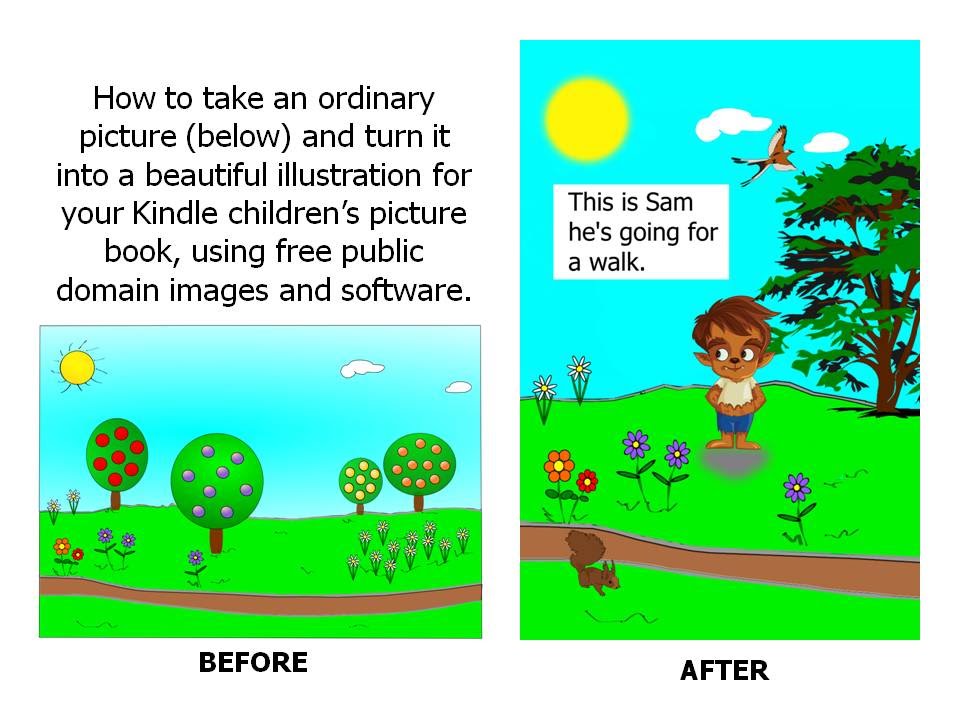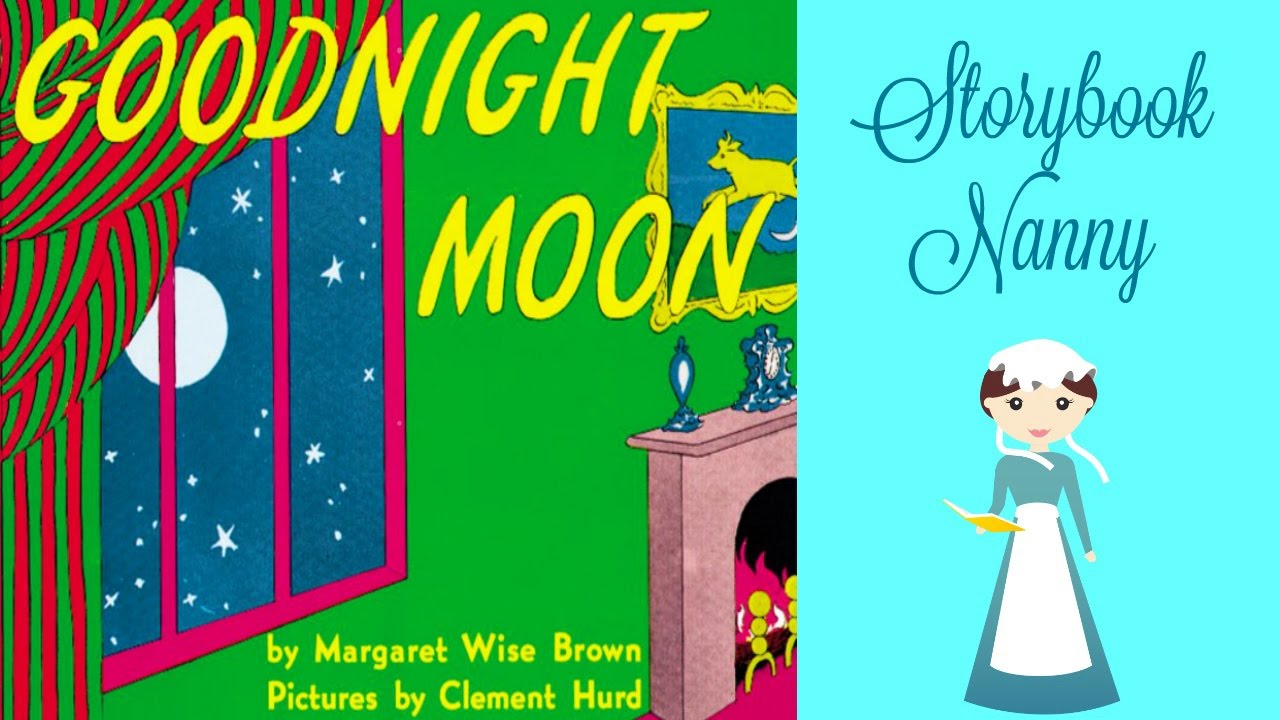How to Make a Children’s Kindle Picture Book Using Public Domain Images.
How to Make a Children’s Kindle Picture book Using Public Domain Images and FREE! Software.
Have you ever wanted to create your own children’s picture book but did not know how or where to start?
You have a wonderful idea for a children’s picture book but you are not an artist and you do not have the funds to pay for an illustrator, nor the time to wait for the artist to draw all those illustrations for your 32-page children’s picture book?
What if I told you that you could create your own children’s picture book and it will not cost you anything but your time to put it together.
In this video, I walk you through step by step from where to find public domain images you can use for free, to customizing those images using a program called paint.net. I then show you how to upload those images into a word.doc template, and then convert your book to a .pdf format and then finally converting your book to a .mobi file to upload to Amazon Kindle. Would that be awesome or what?
Well, all of that is in my video. I walk you through every step from where to find the images to get your book published and available for sale on Amazon Kindle.
0:40 = Where to access public domain content.
2:23 = How to use paint.net for customizing images.
27:24 = Creating your .word.doc Kindle template.
40:30 = Uploading your book to Kindle Book Creator.
42:47 = Publish your book on Kindle.
Hi, my name is Fay B. Bolton and I am the author of over eight children’s picture books that are available on Amazon. http://amzn.to/2cWlqOR The Wafflehoffers Maple’s First Competition will be released for sale on Amazon in October […]